The Web Client allows the creation of up to four views. If required, these can be displayed in full screen and switched automatically. The switching time of this "slide show" can be set individually. Motion information can also be displayed as an option. For more information on user-specific settings, see also the Settings chapter.
Select "Views" in the menu and then one of the four tabs on the right to create or edit a new view. You can now assign an individual name for the view and select the desired cameras:
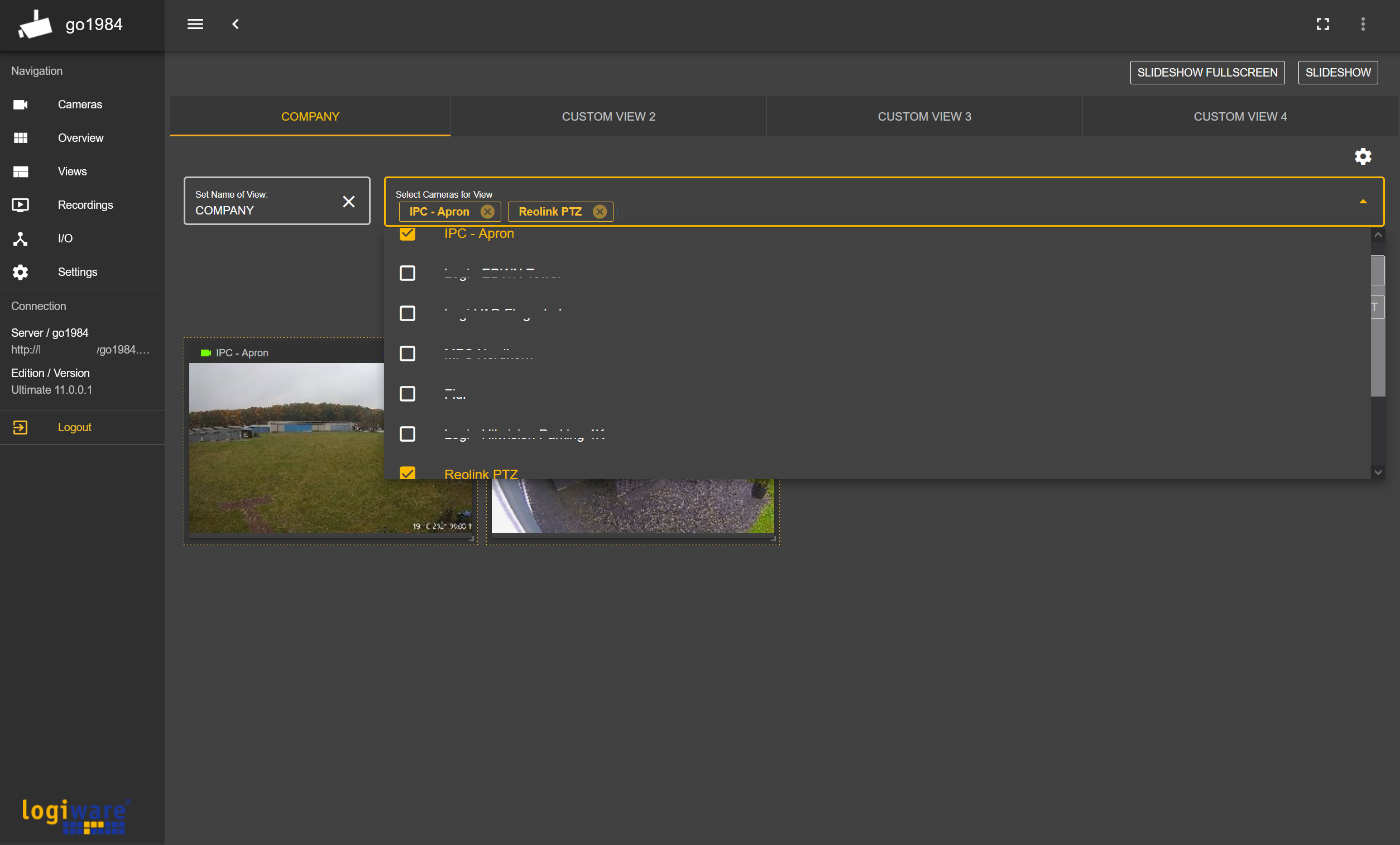
The individual camera placeholders can now be moved freely in the area and resized using the drag point at the bottom right:

You can now have multiple views switch automatically as needed in a so-called "SLIDESHOW". Optionally also in the full screen mode over the switch "SLIDESHOW FULL SCREEN". To do this, simply press the corresponding buttons:

You can end the slideshow by clicking the "Stop" button:

You can end the full screen slideshow by pressing the "Esc" key. In the settings, you can also specify whether the Web Client should automatically display one of the views when called and optionally start in slideshow mode.