Motion detection operates in an adaptable manner, thus adjusting automatically to the relevant environment. You should remember that during the initial phase, motion detection requires a period of time for it to adapt automatically to conditions.
In the majority of cases, the default settings already produce excellent results. However, you should still check the settings for each camera in terms of camera position, viewing angle, etc. You are recommended, first of all, to let motion detection operate for a period of time to enable you to assess the results based on the recordings made.
Detection operates using the minimum object size (default 0.03%). The value is displayed in relation to the whole image. For instance, an object that is detected must occupy 0.5% of the total area. The corresponding absolute value in pixels is also displayed for you between square brackets. In the example given below, 0.5% of the total number of pixels with a resolution of 2592 x 1944 is exactly equal to 25,194 pixels.
When it comes to making adjustments, it is often helpful to ask another person to move around in front of the camera for a period of time.
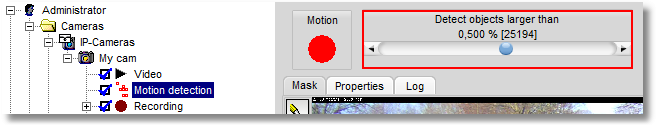
As soon as you move the relevant slider in go1984, a green square appears in the live image indicating the minimum size of the objects. Adjust the size of the square so that it is positioned quite clearly under the expected object size, to enable you to detect all movements reliably.
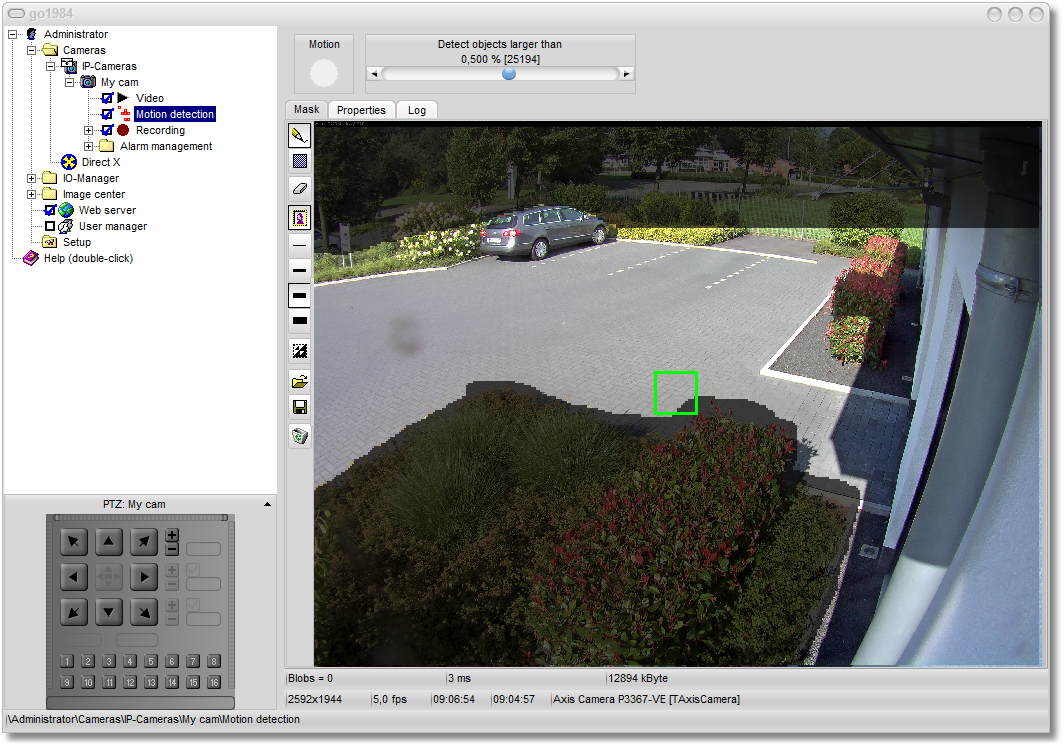
Movements that are detected are displayed in the image with a red border around them.
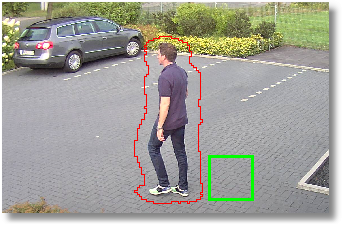
As soon as you add your IP camera, you will be offered the option "indoor use" or "outdoor use" as the environment to be monitored. You can check this default setting and, if necessary, also amend it.
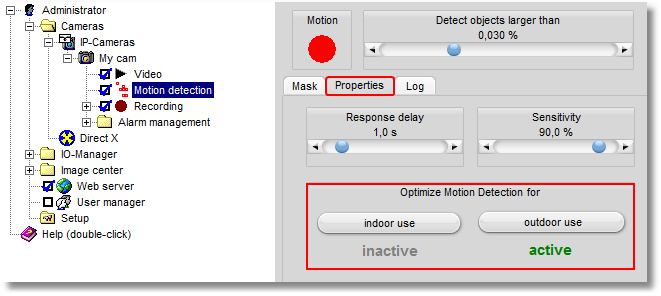
Other parameters that you will find under the "Properties" tab include "Response delay" (default: 1.0 s) and "Sensitivity" (default: 90.0%). The response delay feature is particularly useful in outside areas in order to exclude very brief changes to the image caused by insects, rain, etc. from being detected.
If objects in the image are not being detected reliably, even though a suitable value was set for object size, you should increase the sensitivity. For instance, this may be necessary for cameras or also in the case of environments or areas of the image showing very little contrast between the background and the objects to be detected. Useful values to set for sensitivity are generally between around 75% and 95%.