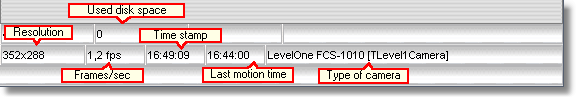In order to modify other camera settings, please select the camera in the go1984 explorer. You now have the option of influencing image processing.
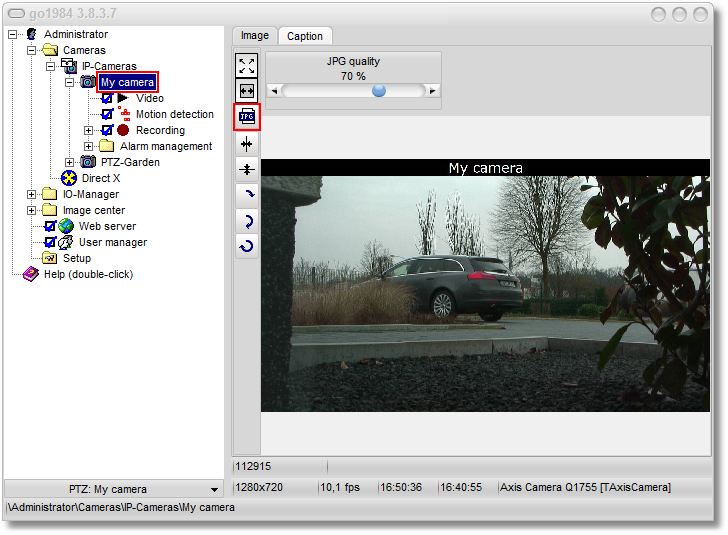
You set the image record pause using the following sliders. The default setting is 200 ms, i.e. 5 images per second (fps). In order to avoid increasing the network load and memory requirements unnecessarily, you should in this case set the actual value required rather than the highest possible value. In most cases, using higher image refresh rates hardly results in scenes with greater information content.
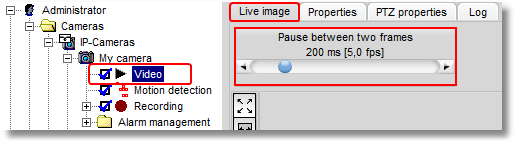
As with many other sliders, you also have the option here to specify for your own convenience the value you want in an additional window which opens when you double-click on [Pause between two frames].

Some additional information about the camera is displayed at the bottom of the screen.