(Discontinued Product - End-of-Life &) End-of-Support, please use one of our diverse clients.
The Image Center is a flexible tool for viewing one or several cameras on a screen. The camera arrangement is controlled using so-called views. go1984 provides numerous templates suitable for different resolutions.

First, define a view by selecting the appropriate one from the list of available templates. Double-clicking on it creates a new view that you need to provide with a unique name.
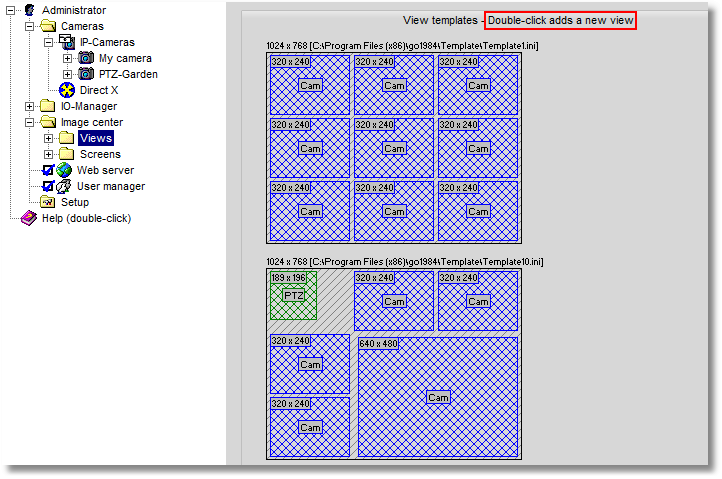
You'll now be shown the newly created view in the go1984 explorer, in which one or several placeholders are defined which will be replaced by the camera images later on. To link a placeholder to a camera, click on it using the right mouse button. This calls up a menu with a list of all available cameras. Select a camera from the list. You also have the option of placing a graphic behind the entire view.
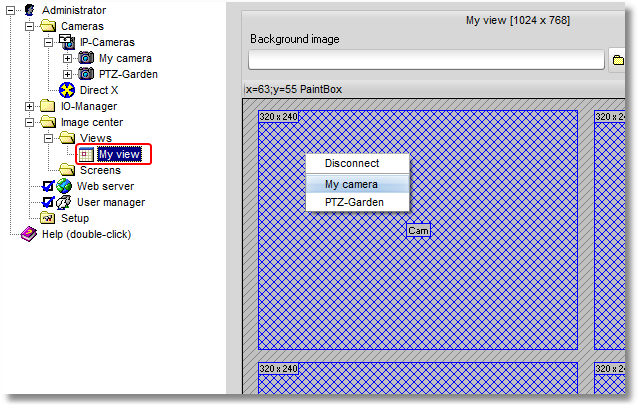
You can define as many views as you like, which can then be displayed simultaneously on various monitors or sequentially on a single monitor. Next, select the "Screens" entry from the go1984 explorer in order to generate such a representation. First, click on the "Create a new screen" button. A "Screen" can contain one or more views. Use the button to select and add the desired views to the list of "Views for this screen". If you've added several views, go1984 can automatically switch between them at certain intervals.

You can modify additional settings such as "Position", "Keyboard shortcuts" or "Properties" using the corresponding entries.
Clicking on the "Show" button displays the preset "Screen".
Defining customized views
If the views supplied don’t match up with your expectations, you can add more templates in a simple manner.
You will find the definitions for the views (*.ini) under the go1984 installation folder in the "Template" directory. You can edit these using a simple text editor or you can add more vi
The definitions describe the following in detail:
[Size] |
size of the whole view |
[No.] |
numbering of the objects contained: these may be specifically - "PaintBox" a placeholder for the camera image - "PTZ" a placeholder for the PTZ field for a controllable camera |
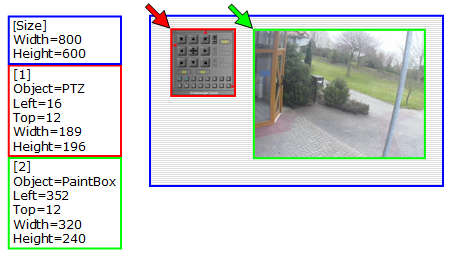 |
 Note:
Note:
The new template will only be available after you have restarted go1984.