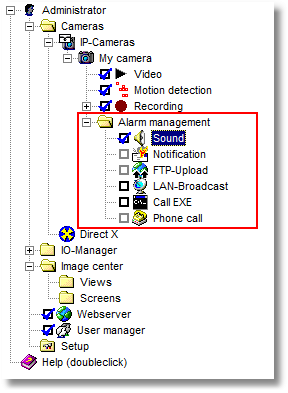go1984 can use various channels to notify you in case of an alarm. They are:
•Playing an audio file via a sound card
•Sending an e-mail with or without an image attached
•Uploading one or several images via FTP
•Launching an external program
•Calling a telephone number and playing an audio file (ISDN card required)
•Sending a push message to mobile clients
•Sending an image to the go1984 client via UDP Broadcast
 Note:
Note:
Every type of alarm must be activated first bar push notification. Clicking on the options field of the respective option switches on the corresponding function.
If the desired option is grayed out, there are some settings that must be provided beforehand because the option makes no sense without them. For instance, the option "Telephone call" makes no sense if a telephone number has not been provided.