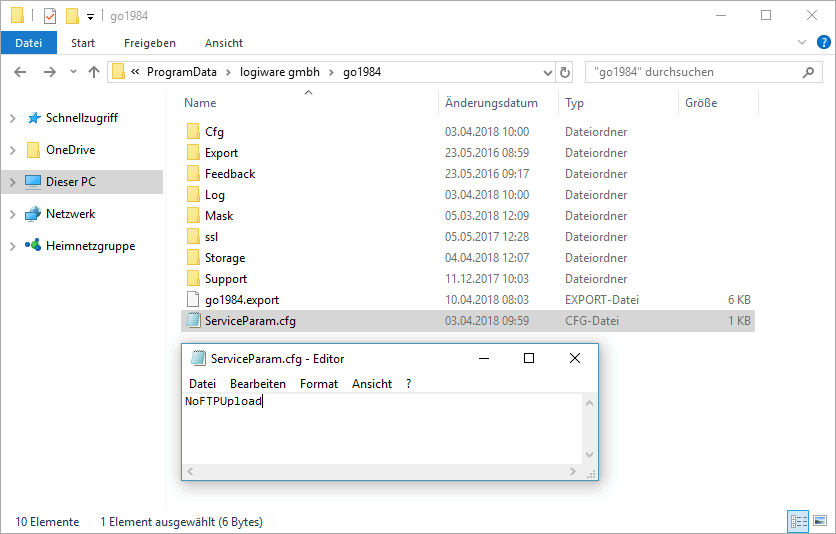From the Enterprise Edition onwards go1984 can be installed as a service. This will allow the program to be run under the system account without any Windows users logged in. It also ensures that go1984 will not be ended when a user logs out, as would be the case in standard program mode.
The service function of the Enterprise and Ultimate Editions is vital in server environments in particular as, generally speaking, users only log in for configuration purposes.
go1984 must be installed beforehand as described in the "Installation" chapter. Exit go1984 if it is still running. Then right-click to launch the DOS shell explicitly as the administrator.

 Note:
Note:
It is recommended to use the same user who installed go1984.
If you do not specify a user, the service will run under the local system account.
If you want to install the service, launch go1984 now using the -install -user=".\user" -password="pass" or -install parameter.

The relevant message will be displayed confirming the successful installation of the service.

You cannot access the program interface in Service mode due to Windows restrictions. Use one of the numerous clients to access the live images and recordings. If you want to amend settings in go1984, simply exit the service and launch go1984 in the user context via the program link.
 Note:
Note:
In large installations with up to 64 cameras, it is possible due to the system that not all cameras are added at go1984 start in service mode. If you notice that cameras are missing, you should deactivate the "FTP Upload" function to save system resources and thus enable up to 64 cameras in the Ultimate Edition.
To do this, create a file "ServiceParam.cfg" with the content "NoFTPUpload" under C:\ProgramData\logiware gmbh\go1984. To do this, create a *.txt file, which you then rename accordingly.