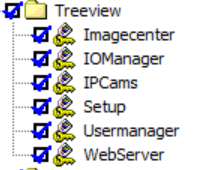User management allows you to allocate individual authorizations for access to the program interface, the web interface, recordings, and PTZ camera control. Directly after installation, user management is not activated, i.e. all functions are accessible without entering a username or password. Activate user management by clicking on the corresponding option field.
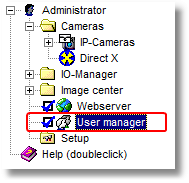
After activating the user management, access is only allowed after entering a valid username. go1984 creates a predefined, non-deletable Administrator account which always owns all access rights. This account can be used without a password at first. However, you should define a password as soon as possible by editing the Administrator account.
Username |
: Administrator |
Password |
: [blank] |
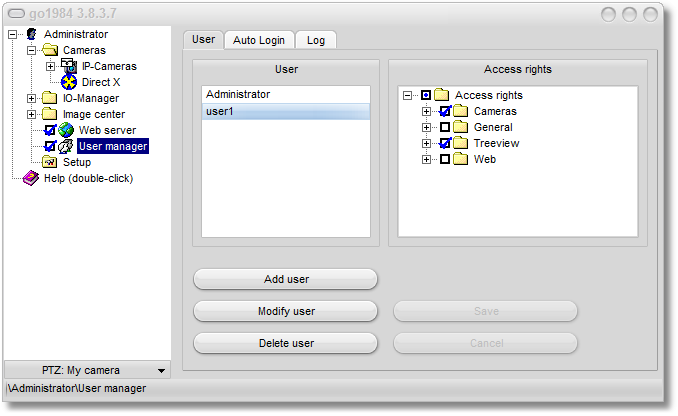
The "User" column displays all existing users. Use the three buttons to create, edit or delete users. Please note that a newly created user has no rights by default. In order to edit a user's right, first select the user. Afterwards, use the "Access rights" column to allow or deny the desired options. You can also change several users' rights in a single step. To do so, first select the first user, then press the CTRL-key on your keyboard and hold it while selecting one or several users from the list.
Access rights are subdivided into the following areas:
Cameras |
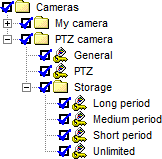 |
Access to live feed, PTZ control, recording period |
General |
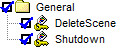 |
Deletion of scenes, shutting down go1984 |
Treeview |
|
Access to the go1984 program interface and its image center, I/O Manager, webserver settings, camera settings.
The "UserManager" user right allows the creation of a user purely for user management purposes. |
Web |
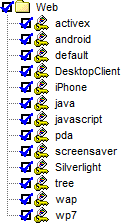 |
Web server access via browser, Silverlight Client, Desktop Client, iOS Client, Android Client, Windows Phone Client (WP7) or screensaver |
Don't forget to save the edited settings using the "Save" button.
 Note:
Note:
If new cameras are integrated after a user is created, the right to access the cameras must be granted explicitly to the user that has been previously created.